 Dialog Address Searcher
Dialog Address Searcher
Overview
This is a helper dialog that you will find everywhere where you should specify an Address. This dialog helps to find the address of an object, a function or a variable, depending on the actual Action setting.User Interface
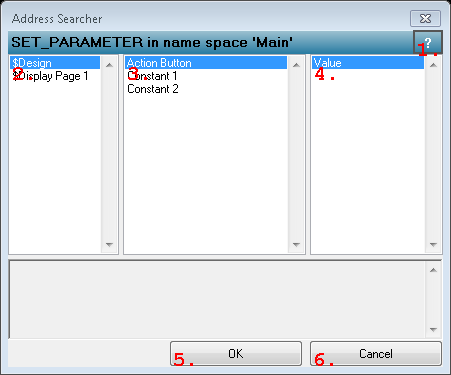
1. Open Help
Opens the help page for this dialog.2. Object location selector
Lists the pages or sections on which an object is located.3. Object selector
Lists all objects on the selected page.4. Variable or Function selector
Depending on the specified Action (which is displayed in the header of the dialog) this list shows available variables or functions of the selected object.5. OK
Accepts the changes and closes the dialog.6. Cancel
Rejects the changes made to the address text and closes the dialog.
Details
It depends on the Action setting which addresses can be used. For most objects that let you specify an Address (Address property), you can also specify the Action and an optional Value.If an address has already been specified, it is shown in the large text box. Click once on it to select it (there might be more addresses in the text). After selecting it, the selector columns are filled with other possibilities, but highlighting the object the address refers to.
In the text box at the bottom, addresses (and other text, if allowed for the action) can also be typed by hand. The address colors green if it is recognized; it colors red if the address is unknown.
