 Print Preview
Print Preview
Overview
If the PRINTPREVIEW action is issued in a Polybench app, or Print Preview is selected in the menu, and if that app currently runs in the Designer, then a print preview is displayed in a separate dialog window.The dialog allows the user to print the page, and to zoom into it, to be able to check if the print result is as expected.
User Interface
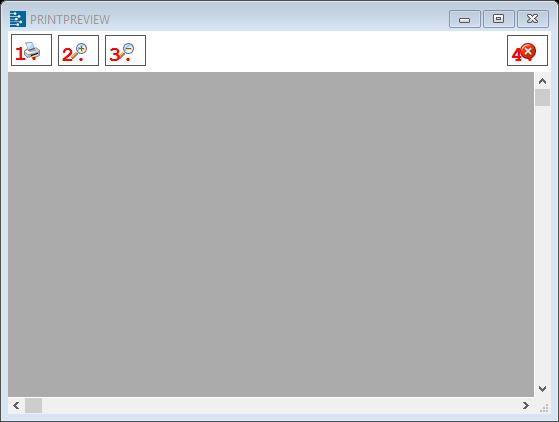
1. Print Button
Press to print the page(s) as is shown.2. Zoom-In Button
Press to take a narrower look at the page(s).3. Zoom-Out Button
Press to get more overview over the page(s).4. Close Print Preview Button
Closes the Print Preview.
