 Fill out a Patient Record
Fill out a Patient Record
Overview
The contents of this dialog (patient information fields) are determined by the current Patient Record Template, or by the patient that is being edited.User Interface
Enter patient information
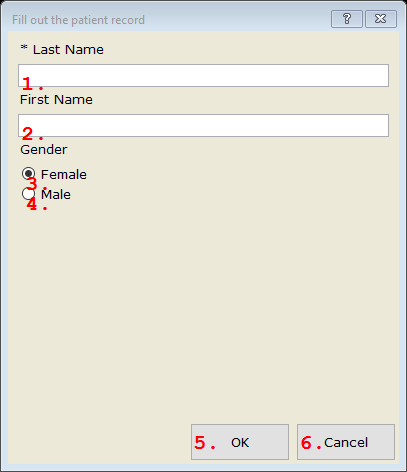
1. Input field
'Last Name' must be filled out.2. Input field
Fill out 'First Name' or leave this field empty.3. Option selector
4. Option selector
5. OK button
Accept the data entered for the patient. If any fields that have to be filled out are still empty, the dialog will not close.6. Cancel button
Discard any patient data entered and immediately close the dialog.
Details
The patient data that are filled out are checked as soon as the user leaves one input field. If the input is not correct, either because nothing has been filled out although the field is obligatory, or the input is not formatted correctly (for example, a date that does not have the correct form), then the input field becomes red and a information field appears at the bottom of the dialog.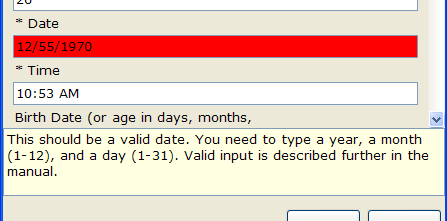
The requirements for each input field are written in the Patient Record Template. The Patient Record Template can be created in the Create Patient Record Template dialog ("Patient Record Template Editor").
